Friday, 26 May 2017
Dictionary Butterfly
It is Cec here and today I am bringing you a clean and simple card that I am calling Dictionary Butterfly.
I started by scanning the page in a dictionary that had the definition for Butterfly on it - look closely and you can see it down on the bottom right. I inserted the image into a new document in Word and scaled it to the size I wanted to cut it for my background (Click on the image and then on Format to get the size so you can change if desired). Next I added the Butterfly text at the top making sure that my image was centred on the page first. This is simple to do by making sure that the image is behind text (Right Click on Image after you insert it then click Wrap Text then click Behind Text).
The next step was to stamp one half of the Big Butterfly with Versamark and then emboss it with Ebony embossing powder.
I painted the butterfly using some IndigoBlu Metallic paints - Kingfisher Blue, Aladdin and Sleeping Beauty. Then I took a fluffy brush and went over the whole butterfly with Silver Luscious powder. This not only added wonderful shimmer to the butterfly but served to make the colours look a little more blended.
I adhered the panel to my card blank and then created a computer generated sentiment that I mounted on some purple card stock and added to the card with dimensional foam strips.
There you have my easy, peasy card. I hope this inspires you to create with some of the wonderful metallic paints from IndigoBlu.
Subscribe to:
Post Comments (Atom)

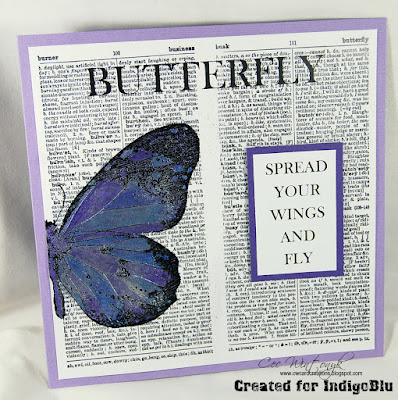



What a great idea for a card Cec and the prettily paianted and shimmery butterfly looks gorgeous over the top of the dictionary page. x
ReplyDelete